What is WordPress Jetpack and Why It’s Worth Installing
Web Development
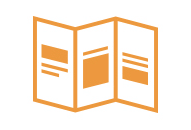
Who wouldn’t want their WordPress site to be the best it can be? Plugins do a great job at beefing up your WordPress site to help it be the ultimate warrior on the web. For those of us with a brand new WordPress site, we tend to scour the web world looking for the best plugins available or ones we’ve noticed on others’ sites.
The trouble with that is that it can be a real pain searching through the 22,993 plugins listed in the WordPress plugin directory (and those are just the free ones). In addition, hackers can easily create plugins and unassumingly submit them to the plugin directory – and these “hack plugins” end up breaking blogs if sites aren’t careful. And lastly, too many plugins on a WordPress site can slow up the speed drastically, which is no good for any website nowadays.
So what’s a sweet solution? WordPress Jetpack.
What is WordPress Jetpack?
Jetpack is a free powerful multi-purpose tool designed by the makers of WordPress itself that can be installed into any WordPress site, utilizing the power of the WordPress.com cloud. It hooks your website up with latest features that would’ve otherwise required you to download dozens of individual plugins for sharing, proofreading, extra sidebar widgets, photo galleries, and more.
Why It’s Worth It
Again, not only is Jetpack completely free and connects a self-hosted WordPress site with WordPress.com, it enables you to get 24 free features to enhance your site and make it easier to manage. While we won’t go through very single module in detail, you can always get more information on the WordPress directory. Features we found to be totally worth installing Jetpack for:
Social posting and sharing
Jetpack allows your site to auto-share blog posts through social media channels and allows users to comment directly from their Facebook, Twitter, or WordPress.com account. For tweeters, there’s a widget that displays most recent tweets in real-time as well. Users can share via email or a favorite social media network directly and instantly from the website.
Email Integration
Sites can publish posts on their blog via email. Any email client can be used to send the email, allowing you to quickly publish from any device (such as your mobile or tablet). Additionally, users can subscribe to your posts and comments and receive notifications via email.
WordPress Stats
Scope a wide range of easy-to-understand statistics without any additional load onto your website such as site visitors, most popular pages, documents, and files. Get the low-down on when GoogleBot and other seach engine spiders are crawling. It even keeps track of how many times you’ve visited your own site.
Mobile-Friendliness
The plugin makes it easy to optimize your site for mobile. In addition, Jetpack sends mobile push notifications to you anytime a user posts a comment via WordPress mobile app.
Enhanced Distribution
Jetpack will automatically share public content on your blog or website to third parties (like search engines) to help you increase your reach and traffic.
Full-Screen Photos and Easy Embed
Any standard photo gallery you place in a post or a page will launch a beautiful, high-res, full-screen gallery, thoroughly enhancing the user-experience.
You can also easily embed content from YouTube, Vimeo, and Slideshare, using shortcodes. This takes any unnecessary, messy coding totally out of the equation.
All other features:
- Place contact forms on any page
- Custom CSS
- Featured Content
- Gravatar Hovercards
- JSON API
- Omnisearch
- Spelling and Grammar Checker
- Shortlinks
- Tiled Galleries
- Additional widgets
The best thing about Jetpack is that not only are these 24 features available “under one umbrella” (which sold us), Jetpack was made by WordPress so all features are reputable and highly effective. Installing Jetpack can typically cut out 3-5 plugins from your list that you have currently installed.
So, How Do You Install This?
Any WordPress site running version 3.3 or later can install Jetpack (just like any other WordPress plug-in). If your site is already connected to Webpress.com, you won’t have to install it as it is already provided for you. Additionally, you can always contact your web hosting or web service provider, who can even auto-install it for you, saving you the trouble.
Here are step-by-step instructions on how to install Jetpack:
1. Jetpack can be installed through your WordPress plugin directory that can be found on your dashboard or you can install it manually by adding the files to a FTP or file manager in the cPanel.
2. Log into your WordPress account and scroll down to “Plugins” under your main dashboard menu on the left.
3. On the plug-ins page, click the “add new” button and search for “Jetpack”.

4. Find the Jetpack plug-in and click “Install Now” and activate.
You’re now halfway done!
Configuring Jetpack:
1. After you’ve installed the plugin, you’ll see that it’ll be listed with your other plugins.
2. Click on “Settings” and activate Jetpack by entering your username and password for WordPress.com and click the “Authorize Jetpack” button.


3. Congratulations! You’ve now successfully installed JetPack on your website. Feel free to explore and utilize the ones that work best for your website.
We like sharing features we love and Jetpack is definitely one that every single WordPress user can take advantage of and that’s completely free. Just think of how much time and energy you’ll save searching, downloading, and testing features that can already be found under one plugin. It’s amazing. If you have any questions about installing, configuring, or using Jetpack, feel free to contact us. We’re happy to help!
How is your web presence doing? Click below for a free, comprehensive marketing report that will offer information on your current footprint on the web and provide tips and recommendations on how to enhance your overall digital strategy.
About Small Screen Producer
Small Screen Producer is a full service, marketing firm located in Houston, Texas that specializes in online digital media marketing through a 4-step process. Step 1: WE PLAN a custom web presence strategy for your business through website design and development, mobile development, social media account creation and branding. STEP 2: We then POSITION your brand through Pay-Per-Click advertising and search engine optimize tactics that include on-page and off-page SEO that are Google and Bing approved. STEP 3: We then PROMOTE your brand using an Inbound marketing strategy or a content marketing strategy to help you accomplish your marketing goals. We do this through blogging, video production, infographics, call-to-actions, landing pages, and free educational offers. We help you build trust and rapport with your customer base. STEP 4: We then PROTECT your brand’s web presence with a reputation management program that monitors social media and on line reviews. Get started today with a free online marketing assessment of your company’s web presence. Your company deserves it.

